Subscribe to:
Post Comments (Atom)
skip to main |
skip to sidebar
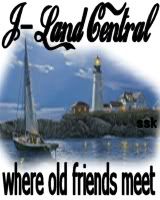
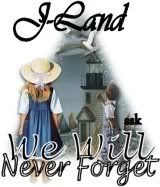

About blogging and blogs, for bloggers of the J-land community
Jland central
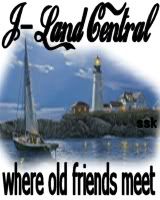
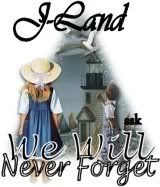

Followers
About J-land Central
This is the archive of J-land Central. It is no longer possible to leave comments or feedback, but the postings will be left visible.
14 September 2010
14 September 2010
Blog Archive
-
▼
2008
(41)
-
▼
October
(20)
- Looking for journals?
- Transferring journals
- AOL Pictures to close down
- Transferring journals
- Saving template
- Using Back Street Browser
- Dormant blogs
- Update: J-land Directory
- Jland Directory
- Contact
- Not migrated yet?
- 9 days to go
- Pictures without borders
- Posting pictures
- New blogs
- Download your blog
- Appeal
- Old and new
- Transferring journals
- First entry
-
▼
October
(20)
2 comments:
How do I get rid of the border around my pictures and graphics without have to switch to another template?
I don't like the way it looks in my The-Lantern-1962 Blog. Keep in mind, I'm not tech savvy.
Hugs, Rose
When I put pics in my blog, they appear at the top of the blog. Then when I drag the picture down, it leaves a large space at the top of blog. How do I get them to appear where they belong.
Post a Comment