In order to show your pictures without a border and a narrow area of white around it, you need to tweak the HTML of your template.
* Go to the Dashboard and click Layout, then Edit HTML
* Before you make changes to your template, always save a copy to disk in case something goes wrong.
* Using Ctrl-F, search for this string: .post img {
which starts at the period and ends with the {
* The second line may read border=1px solid $bordercolor;.
* Change this line to 0px solid (that is zero), omitting $bordercolor;
* Save your template and reload your blog. Your pictures will now appear without a border.
Tuesday, October 21, 2008
Subscribe to:
Post Comments (Atom)
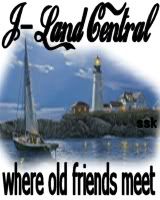
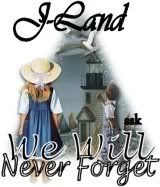

10 comments:
Thanks for the heads up hon. I just may try it. (Hugs)Indigo
Thanks so much. Think I am gonna try it...The borders urked me for some reason:-)
carlene
thanks for the info... or you can cheat and just change the color in your settings to match the background :)
Thanks for the help!
Pooh Hugs,
Linda
I really appreciate your help on this.
Hugs, Rose
Changing it to Opx solid and omitting $Bordercolor; worked...thank you.
However, in some other graphics instead of a transparent background some graphics have solid white color that I don't like....anyway of getting rid of that too?
Hugs, Rose
Please view my other Journal at
http://the-lantern-1962.blogspot.com/
There is a white background around some of my graphics that don't appear that way in a regular email. How can I remeove that?
Your instructions to remove the border around the graphics and pictures worked great....thank you.
Sorry to be a pest but I would like my Journal to look nice.
Thanking you in advance for your time and attention to the above.
Hugs, Rose
You have been so wonderful and I thank you for all your help.
Hugs, Rose
Thanx for the info on getting rid of the boarders around pics,i will try that...Astra!
Okay, I was told there were no stupid questions, so here goes, LOL -
the template, saving a copy to disk, how do we do THAT?
Perhaps I am just brainfried from working on all these new things, and can't remember how to do anything. I have saved photos to disc, but never templates. I guess that would be like saving a document? Can't remember how to do that either, LOL. This new stuff is really trying my brain!... Could you tell us how to save our templates to disk? Or is there an easier way to save them, say to our documents? why do we need a hard copy?
Thanks in advance if you can answer!
Krissy :)
Post a Comment