Bad news for those of you who cannot leave comments on blogs where the comments section is embedded. I have trawled through the Blogger Help Section, and several people have the same problem. No input is forthcoming from Blogger (feels like the bad ole days on AOL).
Should you be unable to leave comments in this situation, please contact the blog owner direct (by email) or leave a comment on this blog (quoting the URL of the journal in question) - or drop me a line using the Kontactr button in the sidebar if this is impossible too.
Saturday, February 14, 2009
Subscribe to:
Post Comments (Atom)
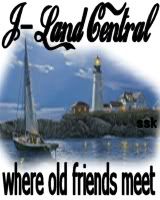
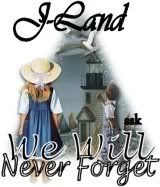

7 comments:
I have never had problems leaving comments on the journals I visit but might well come across this problem.
i had problems awhile back when i had my comments embedded...so i changed them. no probs since.
have had problems with a few blogs that had theirs embedded, & i ended up not leaving a comment that day. may or may not be able to leave comments on embedded ones...it's the luck of the draw i guess.
huggies...
Not sure what you mean by embedded comments.
Celeste,
There are three ways of formatting comments behind your entries, one of them being embedded with the entries.
Ok I see now. For those I sometimes get cannot be processed. I just click it again and it goes through.
I've also found that if you get a message that your request cannot be processed, try clicking on "preview" and then on "publish." That usually seems to do the trick.
As Beth stated, there's a workaround on the part of the commentator (commenter). I do my workaround a little different than she does. When I get the message that says "Your request cannot be processed," I merely press the PUBLISH YOUR COMMENT button again. If I remember correctly, that is what I do. It always works the second time.
One thing I've always learned is that if something doesn't work the first time, within reason -- try it again. You'll usually figure out how to make it work. That's how I found the work around -- I merely experimented. One thing I did learn with comments though -- before you experiment around with them -- copy them with your cursor, and then either save them on your cursor, or save them on an email, so you can add them back if a work around doesn't work. That will enable you not to lose your entire comment! Once you've copied your comment, you'll be able to experiment. :)
krissy knox :)
my main blog: Sometimes I Think
Hey Jlanders (former AOL Journalers/bloggers)! Please post your blogs in the Directory of Blogs: from jland to blogger
Follow me on Twitter: www.twitter.com/iamkrissy
Post a Comment